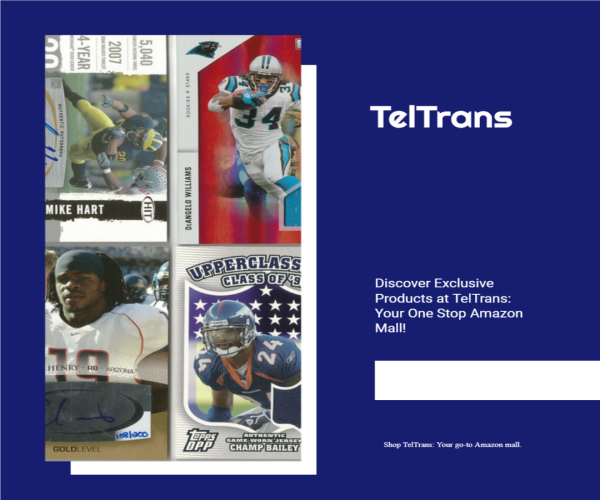Product Info Pulsar Xlite V3 eS, Pulsar X2H eS – Type Gaming Mouse Price $129.95 / $99.99
Established in 2020, Pulsar is a relatively new gaming peripheral brand with its main focus being state-of-the-art gaming mice and gaming keyboards. The company recently introduced its brand new Xlite V3 & X2H eS series products which feature an OLED display, allowing users to keep an easy track of information such as polling rate, LOD, motion sync, DPI, & the battery status. This is the overview of what to expect from these two options so let’s take a technical deep-dive.
2 of 9
Pulsar Gaming Xlite V3 eS Gaming Mouse – Deep-Dive & Closer Look
From the get-go, the Pulsar Gaming Xlite V3 eS is tagged as a “competitive” eSports solution. It is designed to offer the best grip comfort for right-hand palm grips and comes in three different size options, mini, medium, and large so that users of all preferences are catered.
Designed for Competitive eSports
OLED Display on the bottom of the mouse.
Driverless, Softwareless.
Super high polling rate – 4K Wireless / 8K Wired.
Ergonomic right hand
Palm Grip
Fast and Double Click Free OPTICAL SWITCH
Pulsar Blue Encoder
Aerospace-grade aluminum alloy wheel
Latest Flagship PAW3395 Sensor
Optimized 60g level balanced weight distribution
Superflex Paracord Cable
Ultra Durable
500mA battery for 70-100 hours of usage.
Super rigid body structure
In terms of design, the Xlite V3 eS is a very minimalistic-looking gaming mouse with a black color scheme and measures 122x67x43mm (LxWxH) while weighing just 65G (+- 1g).
The top comes with an aerospace-grade aluminum alloy wheel while the rest of the body is plastic. The wheel is wedged right in the center of the two-click buttons while you can also spot a “Pulsar” logo on the front.
One of the sides has two additional Macro buttons with an LED indicator while the other side has no physical buttons. The most interesting section is the back of the mouse which comes with the sensor itself along with an OLED display.
The OLED display is an interesting touch because it shows several useful metrics such as polling rate, LOD, motion sync, DPI, and battery status. You can open the OLED screen from the tiny button above it and you can change the settings from an additional button on the right side of the sensor.
Coming to the sensor, Pulsar is using PixArt’s PAW3395 sensor which supports a DPI of up to 26,000, 650 IPS, and 50G acceleration. The mouse supports both wired (8K) and wireless (4K) options. Another component is its upgraded 32-bit processor which incorporates the Nordic MCU, delivering higher precision and vastly better efficiency than the previous-gen designs.
PixArt’s PAW3395 sensor also supports Motion Sync technology which provides extreme precision of 99.6% resolution accuracy. It syncs the signal between the PC and the mouse to provide clear & precise tracking for accurate results. Using Motion Sync technology does lead to a slight motion delay of less than 1 ms which the company states won’t be noticeable during gaming.
2 of 9
As for functionality, the Pulsar Xlite V3 eS comes with a 4K wireless dongle which is 4K polling ready. This dongle is attached directly to the PC using a Type-C to Type-A cable and once again, you have the option to go either wireless or wired. The dongle requires a PC with at least Intel’s Core i5 or AMD Ryzen 5 CPU to run optimally.
Battery timing for the Pulsar is rated around 70-100 hours based on its 500mAh battery. That’s a decent amount of time for gamers who are on the go and want a fast, precise, and solid eSports solution with loads of battery backup.
Pulsar Gaming X2H eS Gaming Mouse – Deep-Dive & Closer Look
Next up, we have the Pulsar Gaming X2H eS Gaming mouse which is another eSports-focused offering but comes with a standard ambidextrous language and & supports a higher hump with a narrower waist. The X2H eS eliminates some of the design concerns faced in the standard X2 mice.
Designed for Competitive eSports
OLED Display on the bottom of the mouse
Driverless – Change the settings without the software
Super high polling rate – 4K Wireless / 8K Wired
Narrow Waist / High Hump
Symmetrical Shape
Recommended for Claw / Palm Claw Grip
Fast and Double Click Free OPTICAL SWITCH
Pulsar Blue Encoder
Aerospace-grade aluminum alloy wheel
Latest Flagship PAW3395 Sensor
Optimized 60g level balanced weight distribution
Superflex Paracord Cable
500mA battery for 70-100 hours of usage.
Super rigid body structure
While the mouse might feel very similar to the V3 eS, it does come with a Pulsar Blue encoder and light optical switches. The blue encoder makes the scrolling experience seamless with quiet & smooth operation while providing a built-in dust-proof mechanism that ensures that the mouse wheel won’t get blocked by unnecessary dus in the long run.
The mouse measures 120.4x65x39.5mm (LxWxH) while weighing just 65G (+- 1g). It employs the same PAW3395 sensor and has the same wireless and wired functionalities as the Xlite V3 eS. The OLED panel is also featured on the back.
My Experience With The Pulsar Xlite V3 eS & X2H eS Gaming Mouse
I have been trying out both gaming mice for more than 3 weeks now and I must say the overall experience has been very nice. I spent more time on the Xlite V3 eS as that has almost replaced my old friend, the Logitech G502 HERO.
First I have to talk about the design, both samples I received were the medium size variants which felt a little too small for my big hands. The good thing is that Pulsar also offers a larger size and the mid-size was still very useful so I didn’t feel the need to go back to the Logitech. The glide on both mice is fantastic making the mouse feel light and super-fast in terms of gaming and daily working loads. I would personally recommend the V3 & X2H to gamers since they can feel a bit odd for your standard office tasks.
The buttons and the overall sensor were super-fast and super responsive, making both options on par with the higher-end eSports offerings. I am talking about both wired and wireless experience. It was also very easy to set up both mice as the dongle was able to detect both within a matter of seconds. The driverless design makes these an easy plug-and-play option but Pulsar also has its dedicated configuration app where you can customize the keys to your liking.
Now for the OLED display on each mouse, it is the same on both models and comes as a very nice touch however you have to keep pressing the OLED “Hz” button to keep it enabled. It takes around 5 seconds before the screen shuts off and I get it that the mouse is trying to conserve battery time but there should be an option to make it stay on longer without needing to keep pressing the buttons on the back. Also, while I would want to see this OLED panel be featured on the front, it might get a bit too distracting for gamers especially eSports gamers who are always focused deep into their gaming sessions.
Battery times are of no concern in either mouse, even when running a 4K polling rate. I decided to charge both mice fully which took around 1-2 hours max on a standard USB adapter and didn’t run out of battery after 3 days of use. I wasn’t playing games or on my PC 24/7 throughout those 72 hours but the mouse was also sitting idle in between and I was still left with 48% battery after 3 days. It looks like an average gamer will easily last 4-5 days before the battery drops in the single digits but charging is fast so don’t worry about waiting to get it back to 100% again.
My overall choice between the two gaming mice is the Xlite V3 eS since its design suits my hands better. The X2H is a great option too for gamers with that kind of preference and you are getting the same high-quality sensor and design with wireless functionality. With that said, both are greatly impressive for the eSports gaming segment due to their high-quality specs and superb designs.
The Xlite V3 eS retails for $129.95 US while the X2H retails for $99.99 US at Microcenter.
Pulsar Xlite V3 eS & X2H eS Gaming Mouse Review – Is That An OLED Display?
RELATED ARTICLES