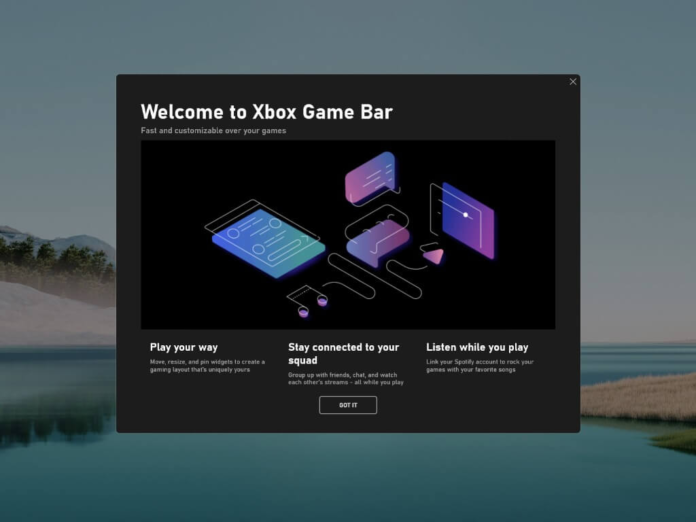1. Right-click the Start menu or use the Windows key + X keyboard shortcut. 2. Click Windows Terminal (Admin) to open a Terminal window as an administrator. If you don’t have Windows Terminal installed, open a PowerShell window as an admin. Click Yes… [3339 chars]